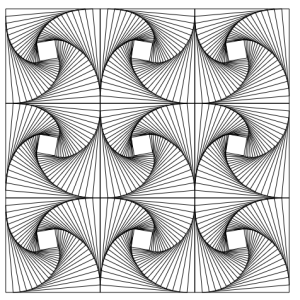Assigning Variables
#!/bin/sh length=80 chapter=chap # no spaces title="Greetings from Space" # with spaces empty= # empty variable size=$length
Displaying Variables
#!/bin/sh echo $length # 80 echo length=$length # length=80 echo this is $title # this is Greetings from Space echo ${chapter}5 # chap5 - to display with no space between variable and other parts of string
Special Variables
#!/bin/sh $? # exit status of the last command $$ # process number of the current shell $! # process number of the last background command $0 # filename of the current script $# # number of arguments $n # arguments (n = 1, 2, ...) $@ # equivalent of $1 $2 ... $n $* # same as $@
Special Symbols and Escaping
- Double quotes escape special characters, except for
$,`,\c(c = any character) - Single quotes escapes
$as well - Backslash escapes single character
- Combinations with backsllash:
\n– new line\c– stay on the same line\t– tab
#!/bin/sh echo * # equivalent to ls (print out current dir) echo "*" # prints * echo "$length" # prints 80 - $ is not escaped by double quotes echo '$length' # prints $length echo \$length # prints $length - escapes single character
Reverse quotes (`command`) – run command:
#!/bin/sh echo today is `date` # shows today's date users=`who | wc -l` echo $users # displays number of users logged in
Arguments Shift
#!/bin/sh # script called like this: # thisscript hello world a=$1; shift b=$1 echo $b $a # world hello
Operators
&& - second command will only run if the first one was successful
|| - second command runs only if first one fails
#!/bin/sh test -d ~/b && echo "b is directory" # will show "b is directory" only if b is directory test -f ~/b || echo "b is not file, therefore b is directory" # equivalent to above
For and list
#!/bin/sh for i in here there everywhere # list do echo $i done # will print # > here # > there # > everywhere
Lists are separated by ; or new line
If-else
#!/bin/sh if [condition1] then echo "condition 1" else echo "condition 2" fi # or if [condition1]; then echo "condition 1" else echo "condition 2" fi
Conditions
-a- and-o- or-gt- greater then-lt- less then-eq- equal-ne- not equal-ge- greater or equal-le- less or equal
#!/bin/sh if [ $i -gt 7 -a $i -le 99] #$i between 7 and 99
While and Until
#!/bin/sh # While while [condition]; do [command] done # Until until [condition]; do [command] done
Case
#!/bin/sh case $i in 1) continue;; 2) echo $i continue;; 3) break;; esac
Arithmetic Operations (expr)
#!/bin/sh n=0 n=$n+1 echo $n # prints 0+1 - treats as string by default n=0 n=`expr $n+1` echo $n # prints 1 n=`expr 2+3` echo $n # prints 5 expr 5 "*" 6 # 30